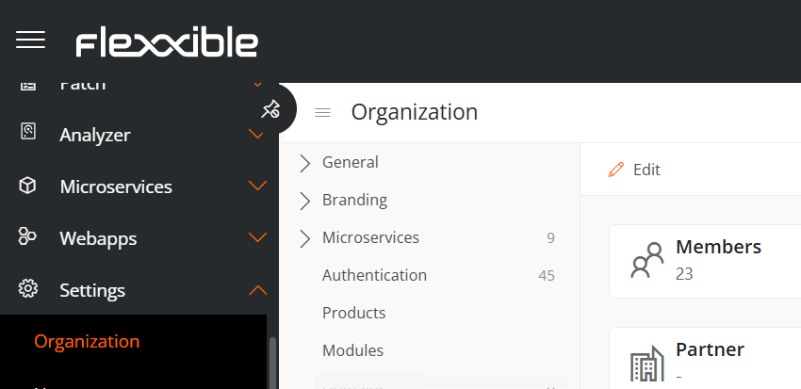🔶 Platform
Highlights
🔐 SSO with SAML for secure, integrated corporate authentication with identity providers.
📊 New Operations section with greater visibility, advanced filters, and specific support for Wake on LAN.
🔔 Notifications to end users during microservice execution, with customizable messages.
🤖 Enhanced AI automation, incorporating condition microservices for more advanced workflows.
🕵️♂️ More comprehensive auditing, with complete visibility of actions taken in Portal.
⚡ Optimized Wake on LAN, with flexible device configuration by report group.
Details
🚀 New Features
-
SAML Authentication. Full support has been added to configure authentication via SAML, a single sign-on (SSO) technology that allows organizations to integrate their corporate identity manager with the Flexxible platform and delegate the login process. This feature includes the verification of organizational domains, the creation and management of SSO connections from Portal. With this feature, users of associated domains can easily authenticate using their corporate credentials, and administrators have the option to configure SCIM provisioning.
-
New Operations section. A new section dedicated to Operations management is added, offering a more complete and detailed view of all actions executed on the organization's devices. Includes filters, improved status information, and greater detail per task. Additionally, scheduled Wake on LAN operations are incorporated, showing relevant information about scheduled remote startups, for more efficient monitoring and management.
🔨 Improvements
-
Microservice Execution Notifications. The option has been added to notify the end user when a microservice starts and finishes its execution. Administrators can configure custom messages for the start and completion (successful or error), which will be shown to the user via notifications in the Windows bar.
-
Default Reporting Group. The ability to define the reporting group that will be used by default to download FlexxAgent in the organization is incorporated.
-
Description Field in Reporting Groups. It is now possible to add a description to the reporting groups, facilitating their identification and management.
-
Conditions with AI. The Create with AI – Microservices feature now allows the creation of condition-type microservices. This improvement is aimed at facilitating the definition of automation sequences, especially in the execution of scheduled operations through flows.
-
Full visibility of events in Audit. The Audit section is expanded to show all events related to actions that a user can view and manage in the Portal. Previously only events of certain entities were recorded.
-
Devices for Wake on LAN (WoL) in report groups. Allows defining up to three devices for automatic wake-up execution via Wake on LAN (WoL) in selected report groups, improving the flexibility and reliability of this functionality.
Bug fix
- The sending of duplicate
OperationsAuditUpdatemessages during bulk operations has been corrected, avoiding the generation of repeated audit entries. - Fixed a null reference error (
Object reference not set to an instance of an object) that occurred when requesting pending patches, preventing information retrieval in some cases. - Improved notification of jobs that expire due to timeout, ensuring their status is correctly reported in Portal.
- Fixed an issue where some flows were received with the microservice
OperationNameinstead of the expected operation identifier, avoiding incorrect labeling of operations. - Fixed a behavior where certain flows arrived with
OperationNameset assystem, improving correct operation classification in Portal. - Fixed the sending of Wake on LAN operation completion events to Portal, preventing jobs from indefinitely remaining in In Progress status.
- Corrected errors in the sending of operations to Portal, improving delivery and telemetry.
- Improved the individual execution of microservices in certain scenarios, ensuring their correct execution.
- Fixed an issue that prevented some users from viewing the Flexxible Remote Assistance menu, restoring access to support functionalities.
🔶 FlexxAgent
🎯 New version
- FlexxAgent version 25.12.1 is now available.
🔨 Improvement
- Optimization of Wake on LAN information. Visualization and management of Wake on LAN operations from the Operations section have been improved, facilitating access to detailed information on the status and result of automatic wake-ups. This enhancement allows much faster and more efficient tracking of operations, significantly reducing the time needed for incident diagnosis, especially in executions affecting a large number of devices.