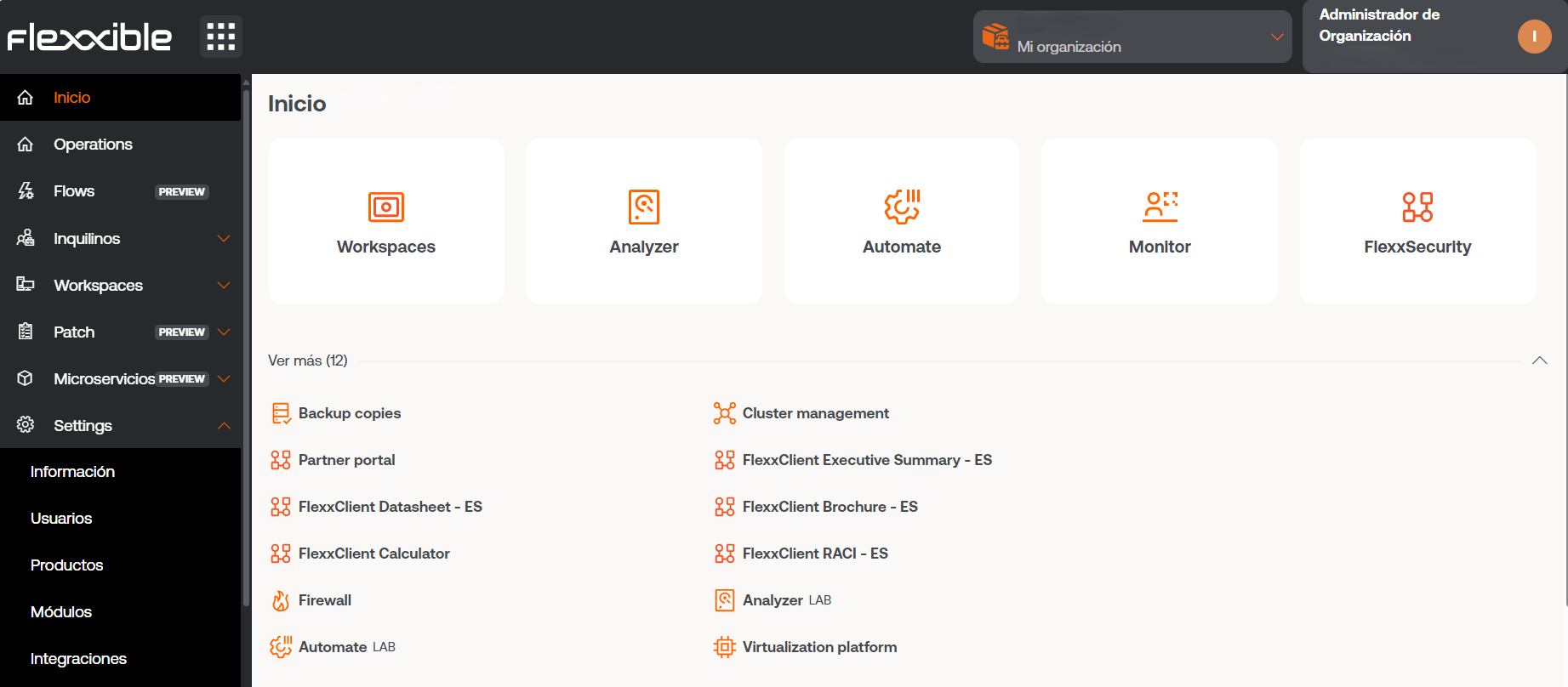Modules
This option shows a list of the available Flexxible product modules for the organization; it details their names, the corresponding URL, and their visibility status. And from the top of the overview, it is possible to perform a search to facilitate its configuration.
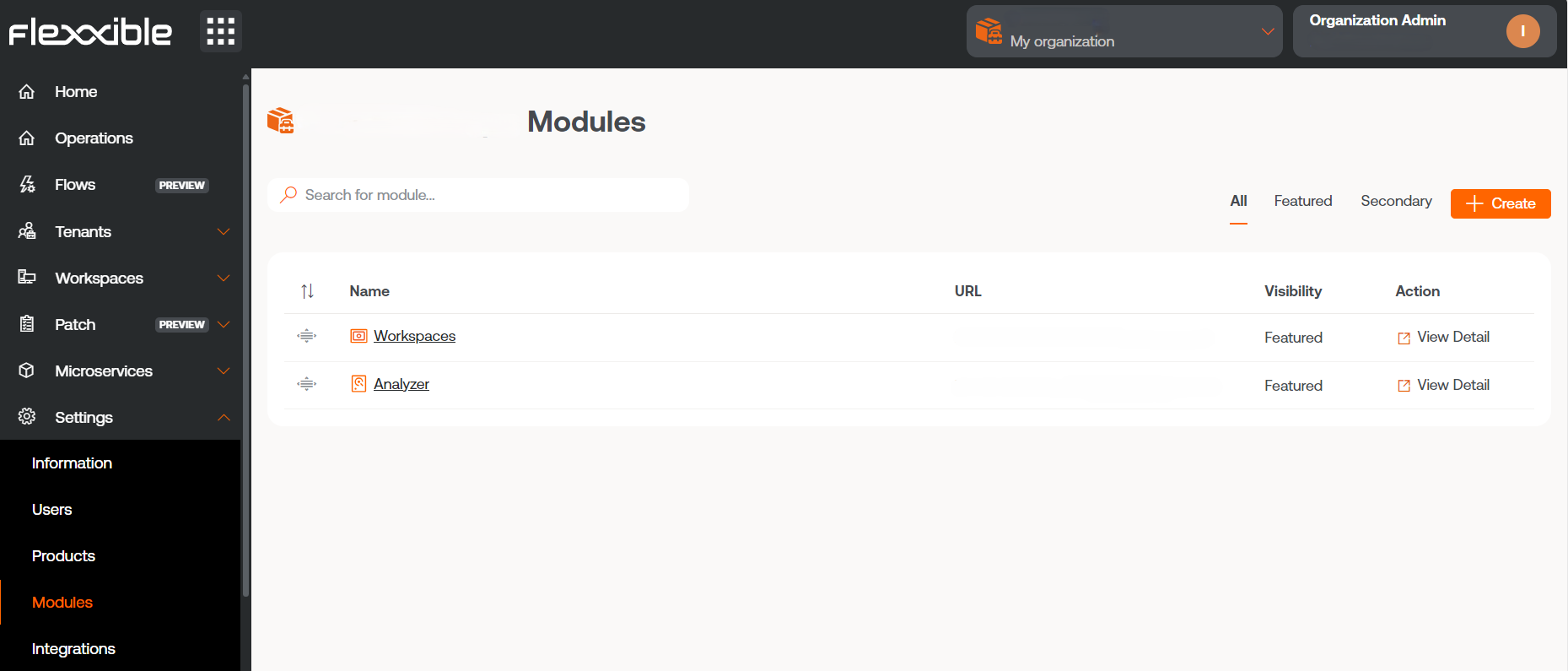
From View Details, you can assign a label to the chosen module and define if it is visible as featured or secondary. When it is highlighted, it appears among the top five modules of the Home section of Portal, standing out by the size of the icon, and when it is secondary it also appears in Portal but as a list, under the View more button.