Users in Analyzer
Users provides information about all users detected by FlexxAgent on the devices. It allows you to view the application and device resources used by the users in the organization.
To get more information about users, it is possible to integrate Analyzer with Active Directory or Entra ID, which will allow obtaining data that FlexxAgent cannot capture from the session, such as email address, manager, or user department.
List view
This view allows you to see condensed information about the total number of users and domains, as well as data about all users:
- Username. Username used for login in the session.
- Name. User's "Display name".
- UPN. User Principal Name.
- Department. Department provided in Active Directory or Entra ID.
- Domain. Domain of Entra ID or Active Directory where the device resides.
- Manager. Manager provided for the user in Entra ID or Active Directory.
- Usage days. Total days the user has logged in.
- Profile size. Disk space occupied by the user's profile.
- Last report. Date of last report from FlexxAgent.
Detail view
Accessing any user enables the detail view:
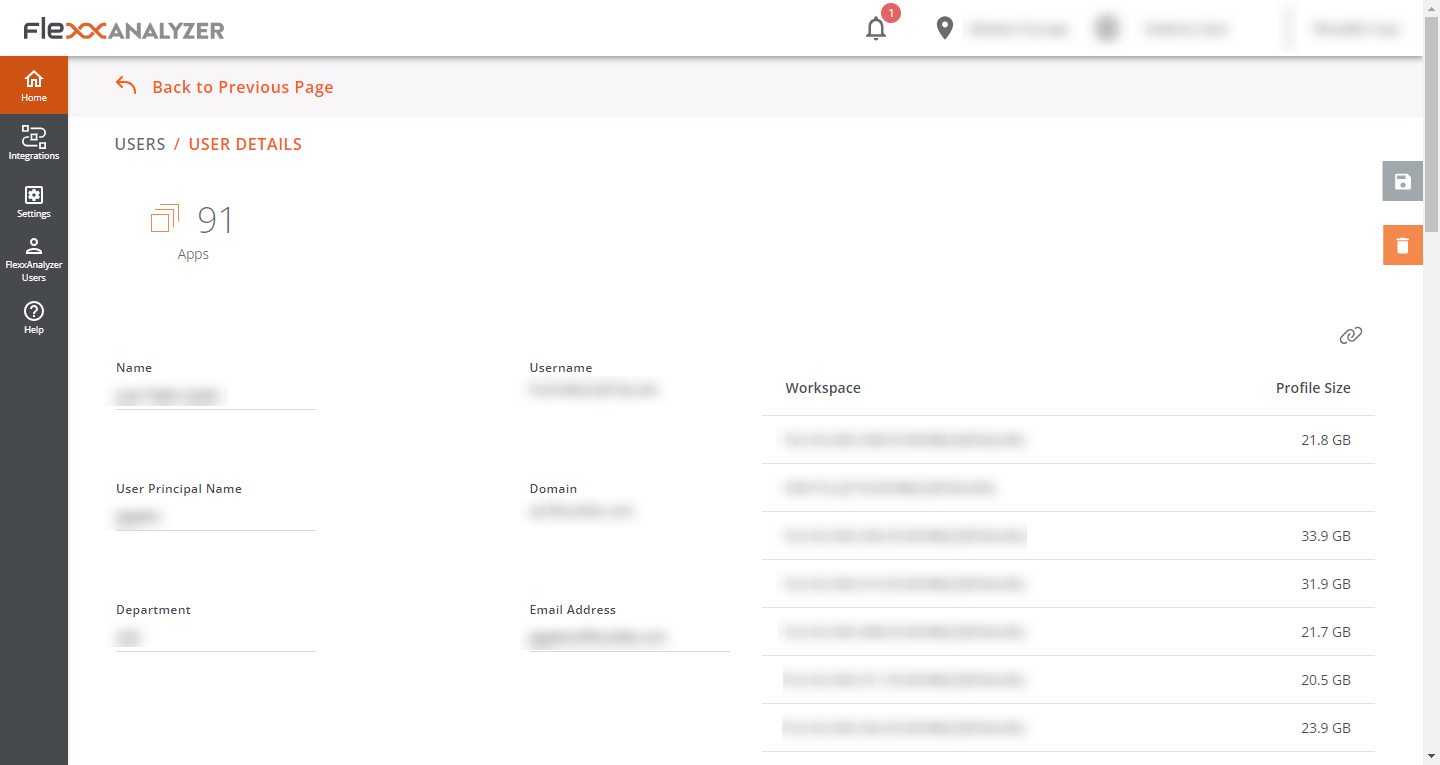
User data in the detail view
In this view, data related to the user is collected, including:
- Total number of applications used by the user.
- Username. Username used for login in the session.
- Name. User's "Display name".
- UPN. User Principal Name.
- Domain. Domain of Entra ID or Active Directory where the device resides.
- Department. Department provided in Active Directory or Entra ID.
- Email Address. User's email address.
On the right side of the screen a table shows the devices used by the user:
- Workspace. Device name.
- Profile size. Disk space occupied by the user's profile.
At the bottom of the screen, the 'Used applications' and 'Usage history' sections are presented.
Used applications presents a table view containing all the applications used by the user. The table contains:
- Name. Application name.
- Workspace. Device where the application was detected.
- Version. Application version discovered.
- Last report. Date of last report from FlexxAgent.
- App Group. Group to which the application belongs.
- Category. Application category.
Usage history shows information about the devices used by the user. Contains:
- Workspace. Device name.
- Days: days of use.
- Last report. Date of last report from FlexxAgent.