Wireless networks
FlexxAgent collects multiple network information from devices. When FlexxAgent identifies the use of a wireless network, it is automatically created in Workspaces. These help to automatically maintain an inventory of all networks detected on devices to get precise location mapping based on network data. It is possible to associate it with Networks and Locations allowing to build a network inventory, the connected devices, the network operators in use, and much more.
List view
The list view allows you to see the relation of wireless networks discovered by the agent. You can search, filter, sort, show or hide columns, and more.
It also allows selecting a wireless network from the list and marking it as a trusted network; in that case, if FlexxAgent detects the network again in more than five devices, it will recreate it.
Detail view
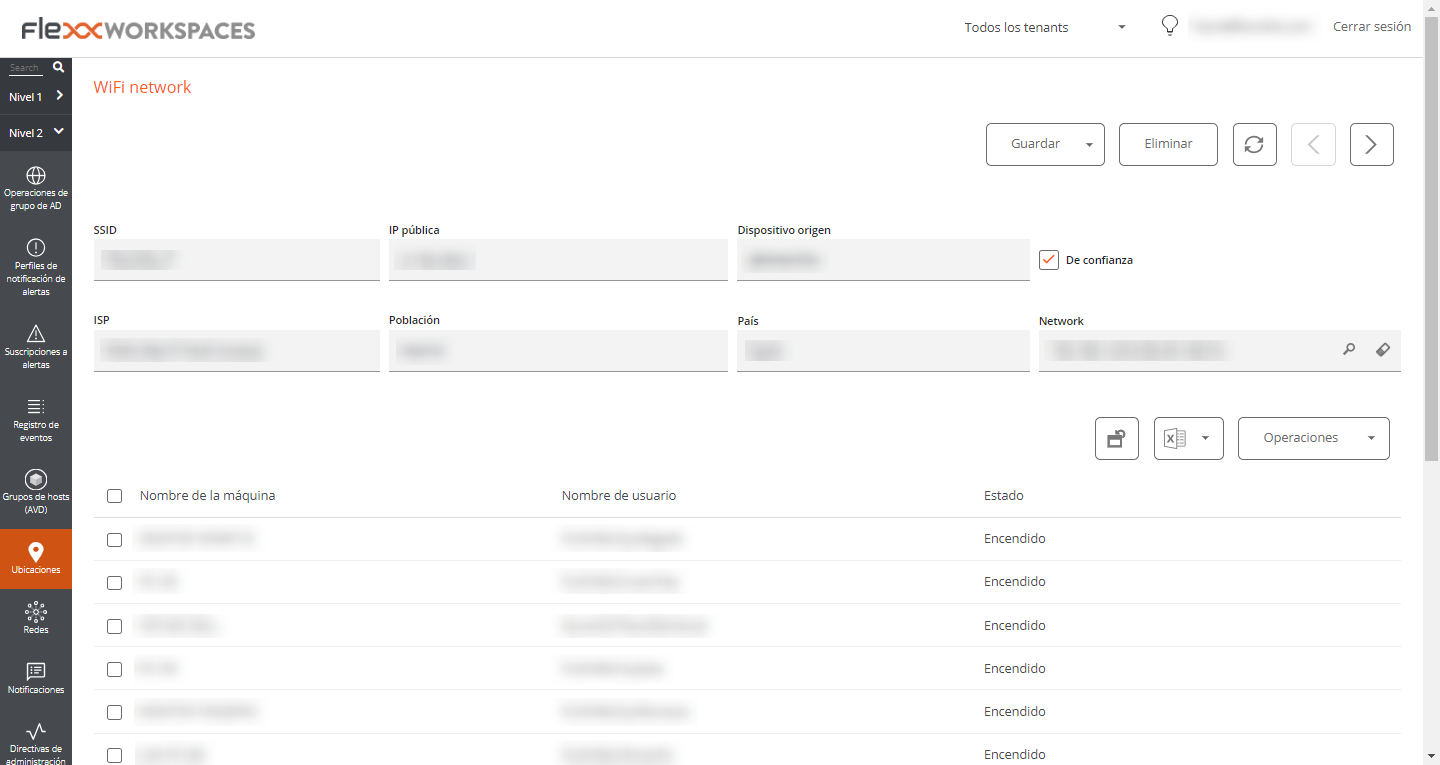
At the top block of the detailed view of a network, there is a list of collected fields:
- SSID: network name; by default the CIDR followed by the public IP. Allows customization.
- Public IP: The public IP for internet access of the network
- Source device: name of the device that declared the wireless network for the first time.
- Trusted: shows if this wireless network has been marked as trusted.
- ISP: connectivity provider
- City: Shows the city from which the internet exit is established.
- Country: shows the country from which the internet access is established.
- Network: allows associating this wireless network with a
Network.
Connected devices to the network are displayed at the bottom.