Profile Storage
When FlexxAgent detects the use of FSLogix profiles in user sessions, it collects information about them in this section.
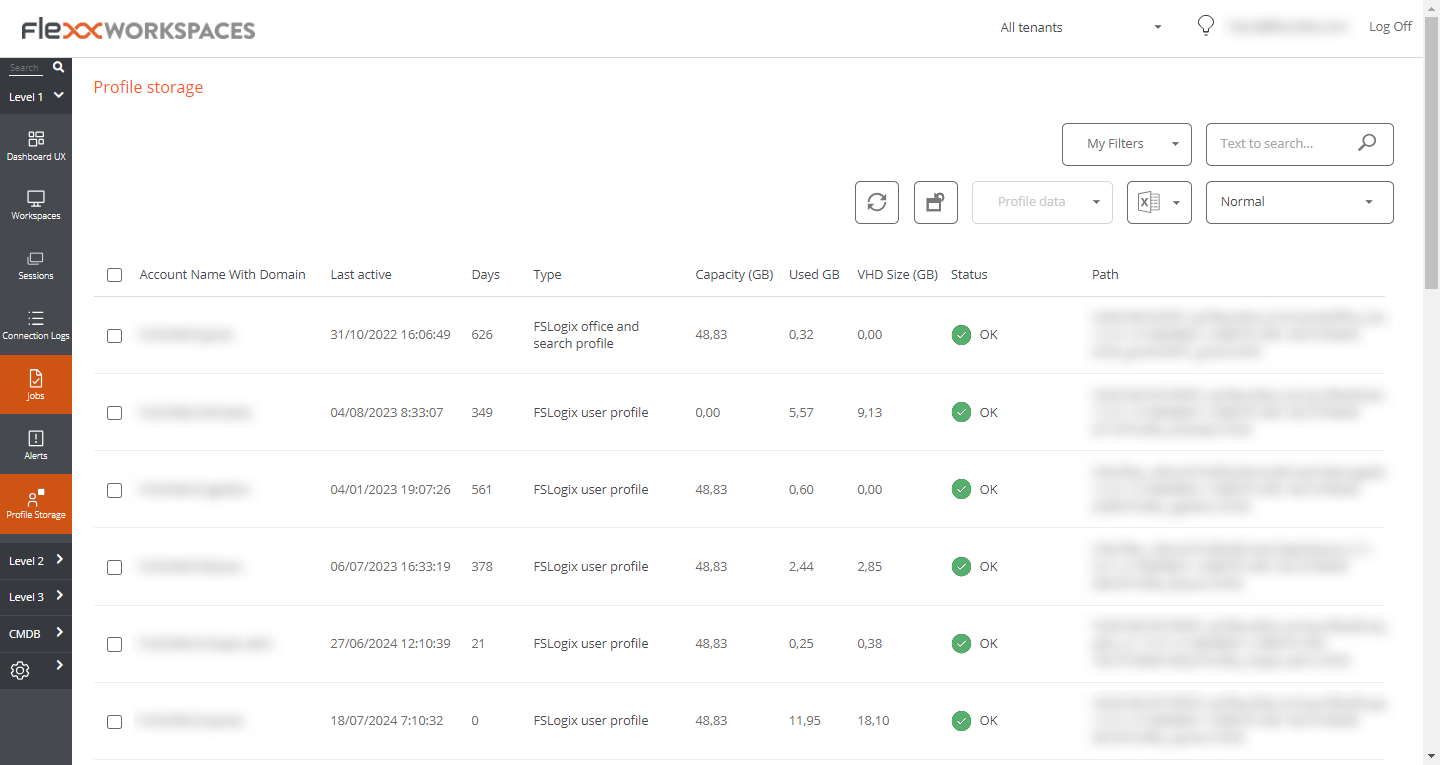
This information is also visible as a tab in the active session details view.
List view
This view groups all detected profiles and allows the same filtering functionalities available in Workspaces.
Available operations
At the top of the interface, the Profile Data button allows you to perform the following operations with the selected profile(s):
- Delete profile: removes the VHDX file from the folder, allowing a new VHDX file to be created at the user's next login.
- Compact now: starts a compaction job using Jim Moyle's "Invoke-FslShrinkDisk.ps1".
- Compact Now Forcing Logout: Forces any existing user session to close and initiates a compaction operation.
- Set status to Ok: when an operation fails, this option returns the profile to an "OK" status in the list.
- Remove from this list: removes the profile from the list. If it still exists physically, it will appear back in the list when the agent detects it again.
Detail view
The profile detail view contains all the information, as well as the history of actions performed on them. Information fields available for a profile:
- User: in domain\account format
- Path: UNC path to the profile storage
- Status: indicates if the profile is functional or has any integrity issues.
- Is backup: determines if it is a backup profile and therefore not directly accessible to the user.
- Type: type of profile. It may be the profile itself or Office caches.
- Uses Cloud Cache: indicates if the Cloud Cache functionality is enabled.
- Last activity: last usage record in date and time format.
- Days Inactive: Indicates the number of inactive days in the profile.
- Machine: Last device that used the profile.
- VHD size (GB): current profile size.
- VHD size update: date and time of the last data update by FlexxAgent.
- Used (GB): Space occupied by the profile in GB.
- Capacity (GB): Maximum space available in the profile.
- Last compaction: date and time of the last compaction.
- Last size update: last profile size refresh by FlexxAgent.
- Last Update Duration: Processing time for data retrieval.
- Notes: Allows adding annotations to the profiles.
The bottom contains a table with the list of historical compactions performed on the selected profile.
More information about this functionality and its configuration in FSLogix Optimization.