App Versions
App Versions allows you to quickly and visually obtain information about the different versions of the same application installed on an organization's devices.
Graphical view
In the upper area of the Apps Version option, you can see a selector for the number of days you want to evaluate. By moving it, you can see the different versions of the registered applications, depending on the number of days selected.
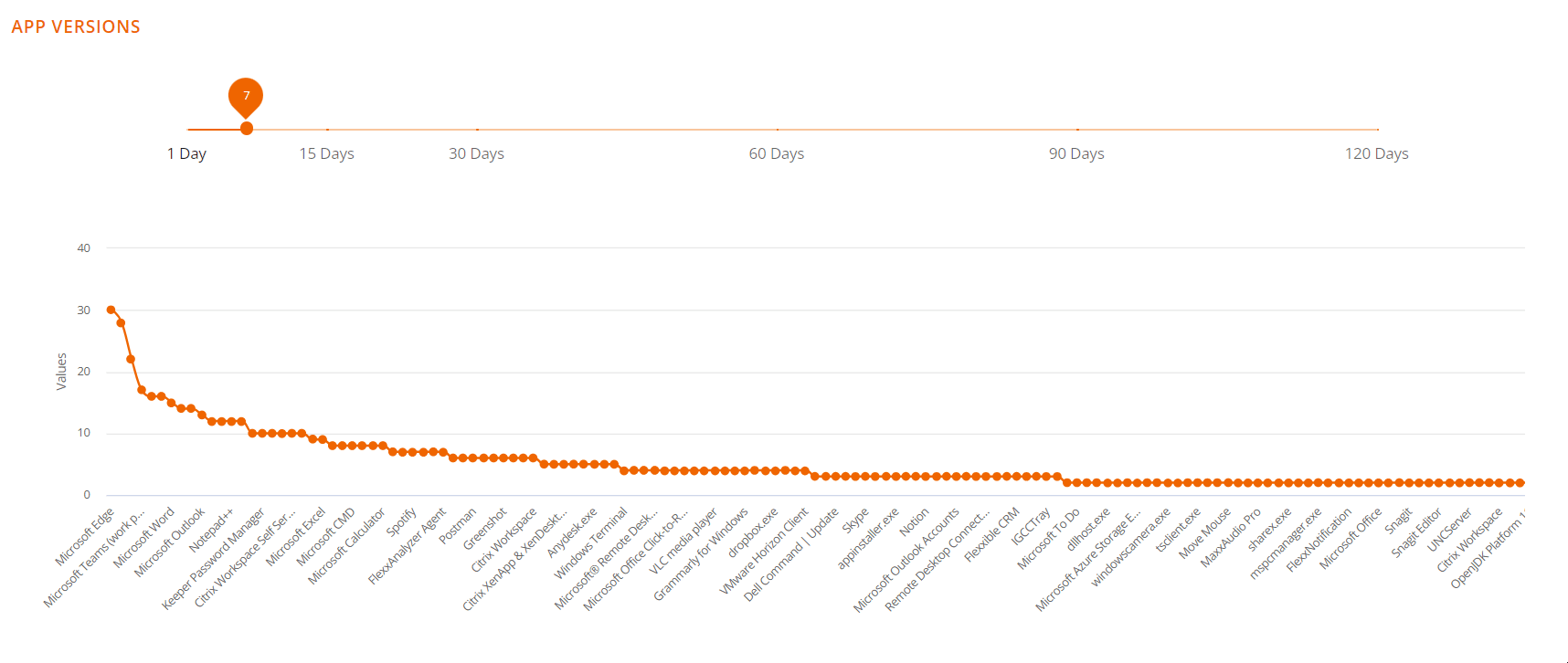 The graph below the day selector shows the number of versions per application: those with more will be at the top and those with fewer, at the bottom.
The graph below the day selector shows the number of versions per application: those with more will be at the top and those with fewer, at the bottom.
Table view
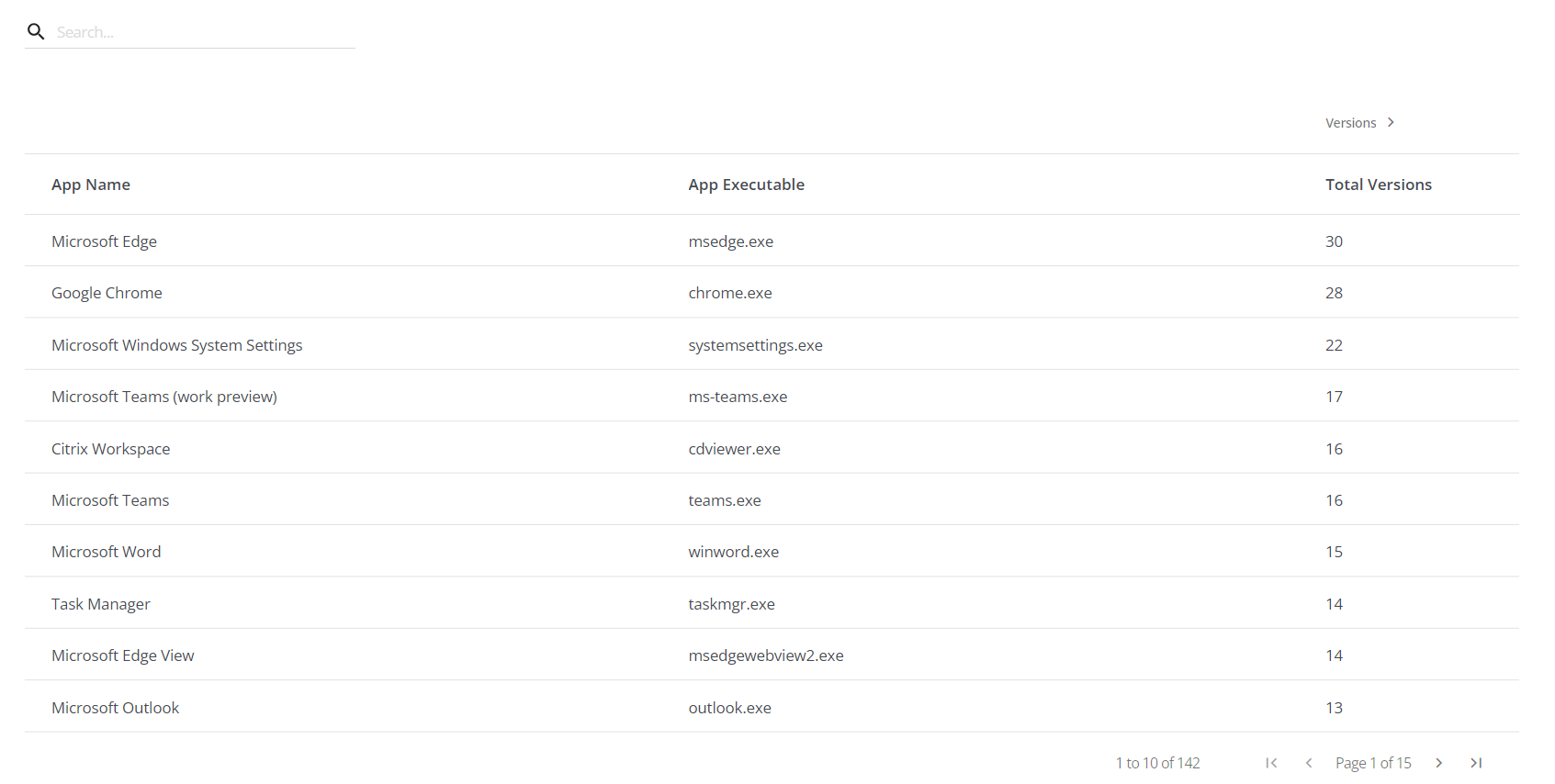 At the bottom, there is a table with detailed information:
At the bottom, there is a table with detailed information:
- Application name
- Executable name
- Total number of versions.
This data facilitates the task of unifying the different application versions.