Users
From the side menu, in Settings -> Users, users of an organization can be managed. This section allows you to view, modify, or create users, as well as assign them a role and set a language for console use.
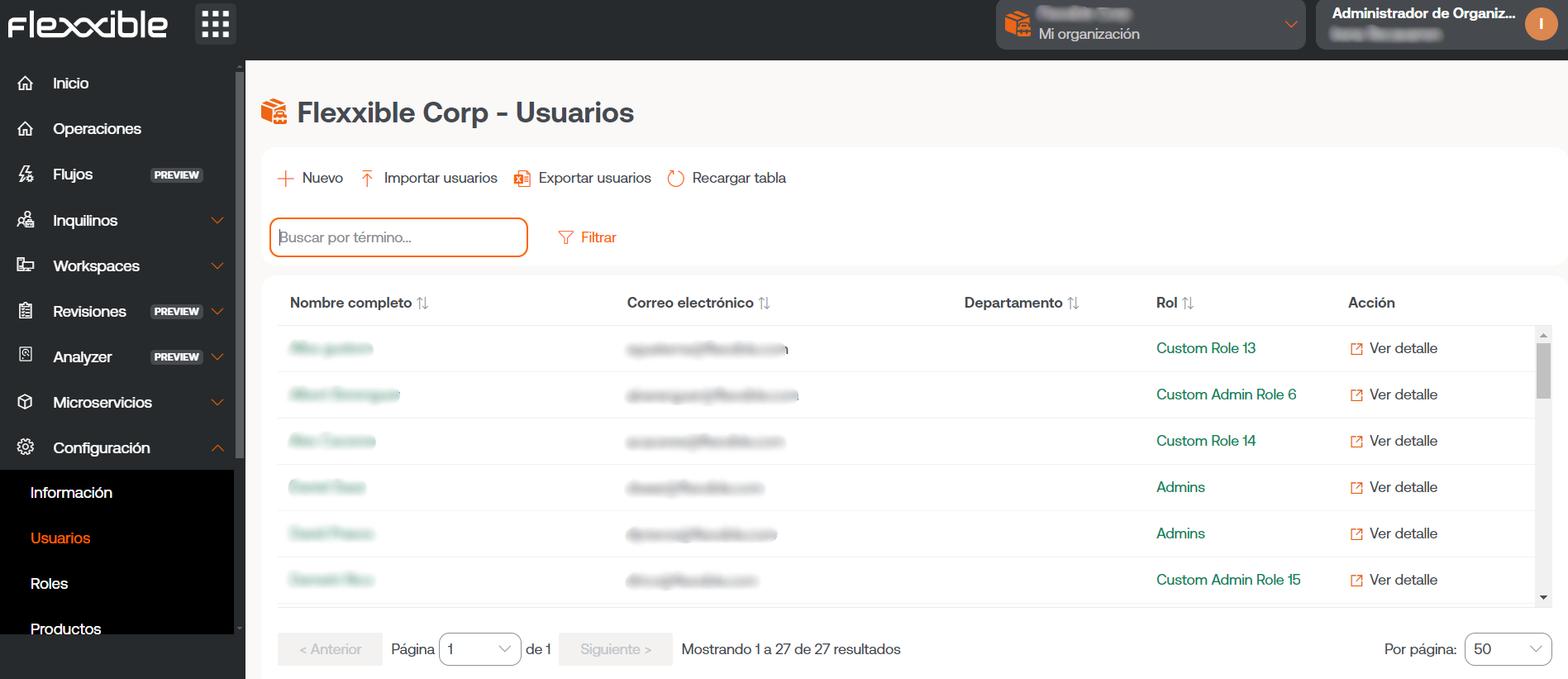
Create users
In the list view, the New button will open a window with a form to fill in the fields with the information of a new user. In addition to the name, surname, and email, you must assign a user role with which they can access the Portal; as well as the language they will use the console in and the department they belong to within the organization.
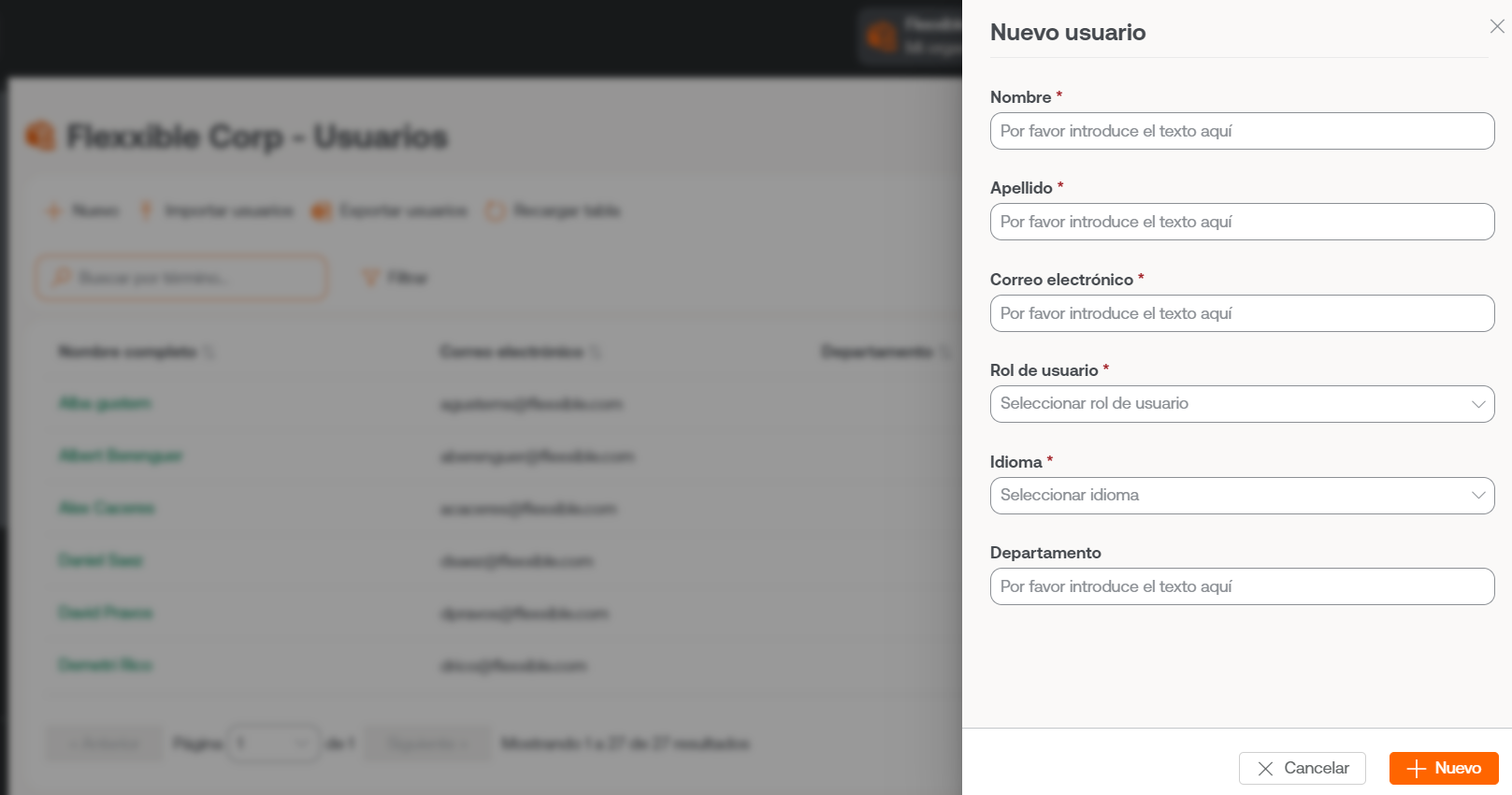
User export and import
The list view presents a table with all users created for that organization. Each row shows, in addition to the main user data, the View details button, from where it is possible to edit the user data and even delete them, depending on the role assigned on the platform.
To export the user list seen in the list view, just press Export users. This action will download an Excel file with the list of organization users and their respective data.
If you want to add multiple users at once, then you should click Import users. This action allows you to select a file from the device. If you are looking to perform a mass import, Flexxible recommends first exporting to obtain the Excel file with the appropriate format. From there you only need to complete it with the required changes, and finally import it.
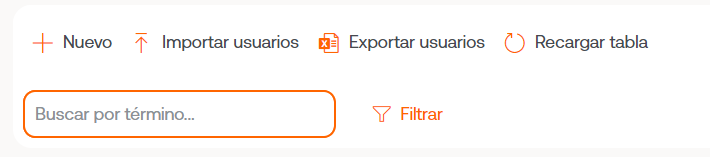
Additional options
The options menu in the list view also allows Reload table, a performance-enhancing option that is very useful when you want to update the user list, especially when new ones have been created or imported from an Excel file.
The Search by term field allows more precise searches, just enter words corresponding to any user data to quickly access them.
Filter is a more complete alternative to access specific users according to the fields that correspond to their data: full name, email, department, or role.