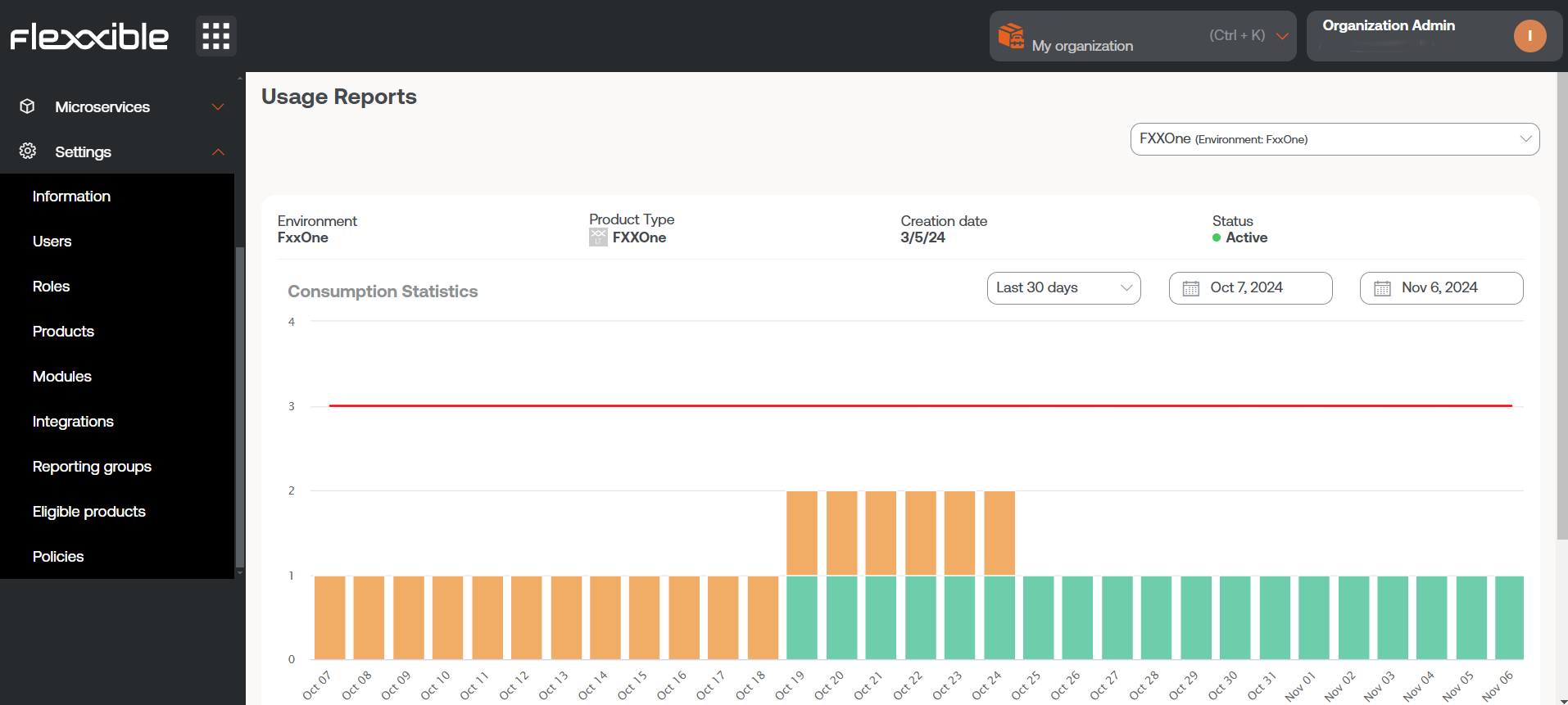Products
This section provides information about the Flexxible environments and products that the organization has. The list view shows data such as the name of the environment in which the product has been deployed, the type of product available, region, creation date within the organization, and its status; the Actions field allows you to view and edit its specific data.
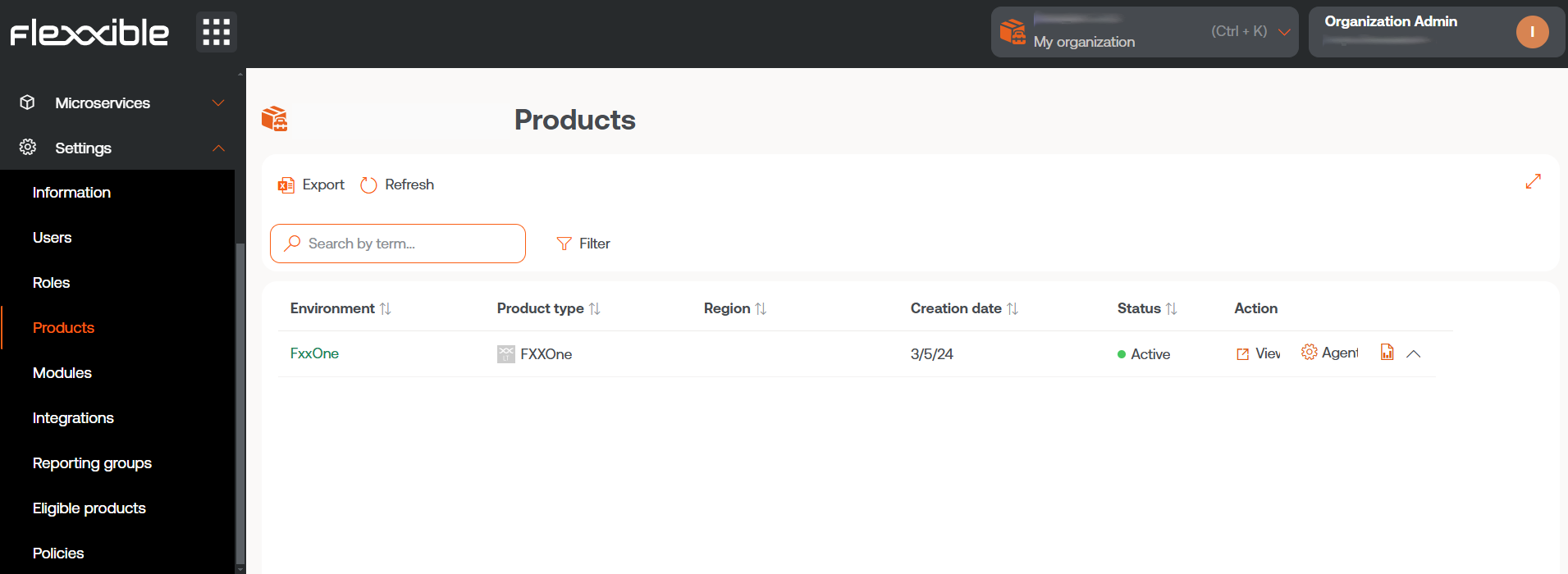
Action's
In the list view table, the Actions field shows three buttons to access more precise information and edit the product's behavior: View details, FlexxAgent Configuration, and Reporting.
View details
This option allows editing the data of each product that the organization has: the environment in which it has been deployed, the license key, its creation date in the organization, and also its status, which can be active or inactive.
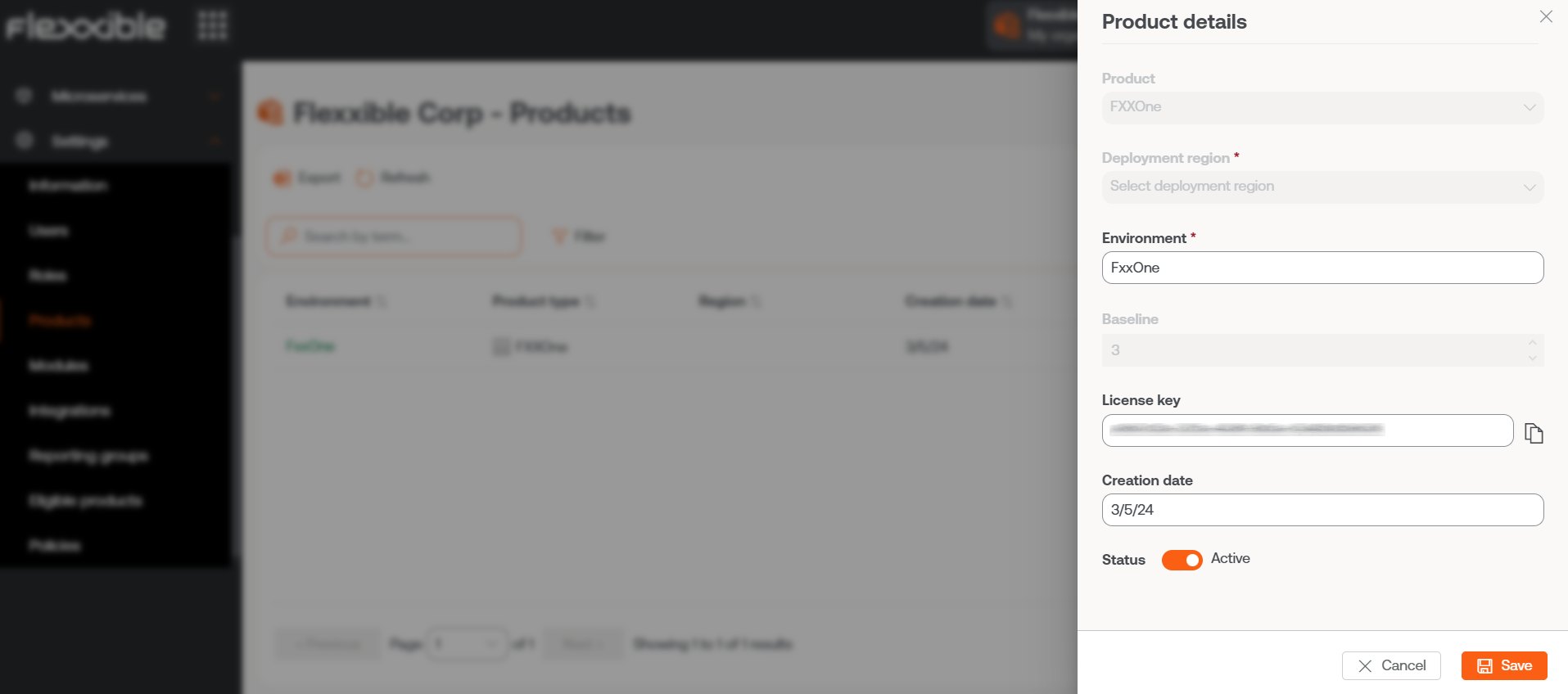
FlexxAgent Configuration (Remote Assistance)
From here, a user with the Organization Administrator access level in Portal can choose what type of remote assistance the organization will use at a global level. It can be configured to be interactive, unattended, dynamic, or to have no access at all.
Each reporting group that the organization has can edit its own remote assistance configuration to suit its needs.
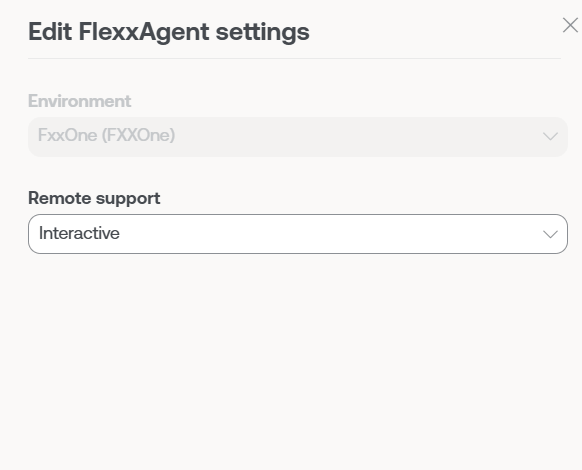
Reporting
Reporting shows the product's consumption statistics over the past month. Clicking on Reports Explorer allows access to the product usage reports by environment over longer time periods: Last 30 days, Current month, and Last 3 months. Specific dates can also be selected using the calendar options.