Networks
FlexxAgent collects various network information on devices, and when more than five devices report the same network at the same time, the network is automatically created in Workspaces. This helps to maintain an inventory of all networks detected on devices to obtain accurate location mapping based on network data.
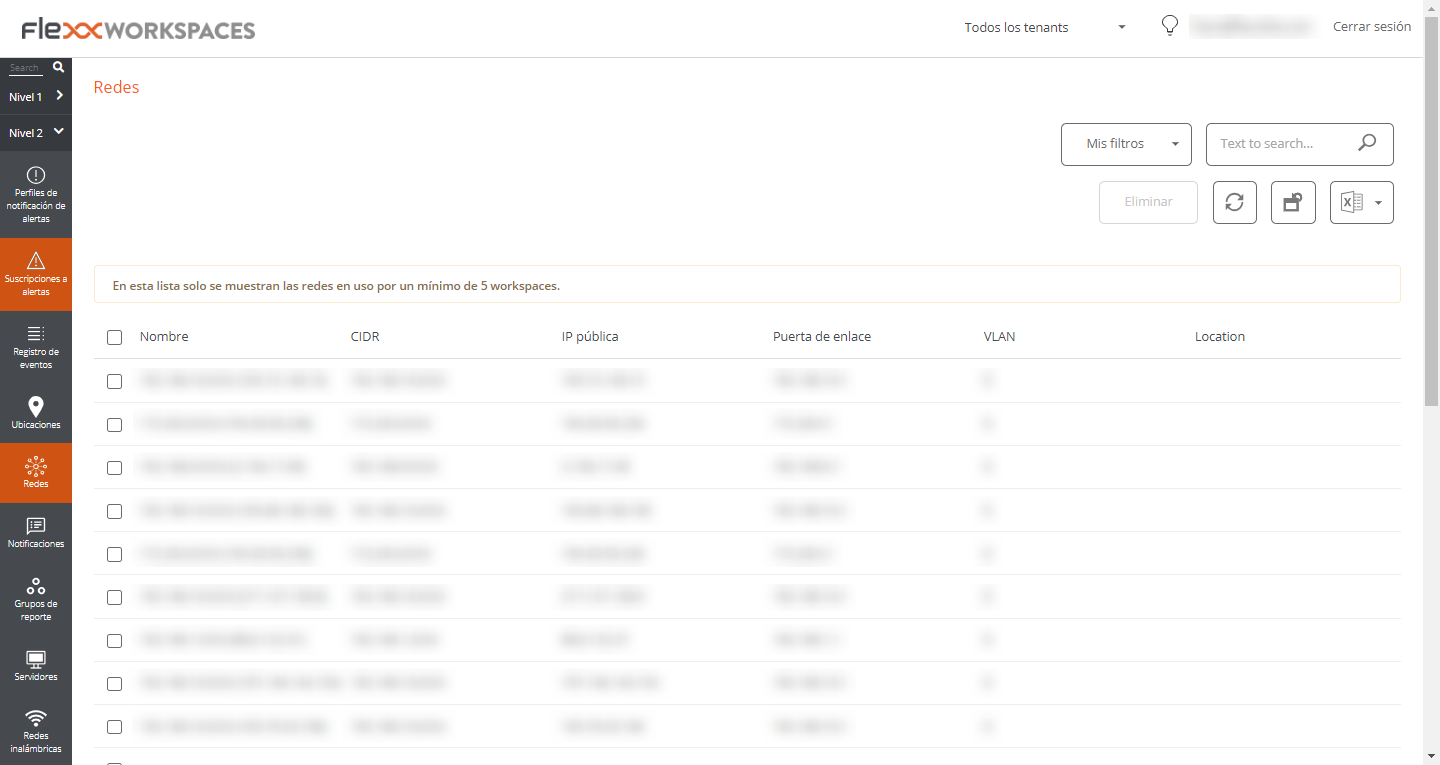
List view
The list view allows you to see the discovered networks by the agent and enables searches, filtering, sorting, showing or hiding columns, and more.
You can also select a Network from the list and delete it. If FlexxAgent detects this network again on more than five devices, it will recreate it.
Detail view
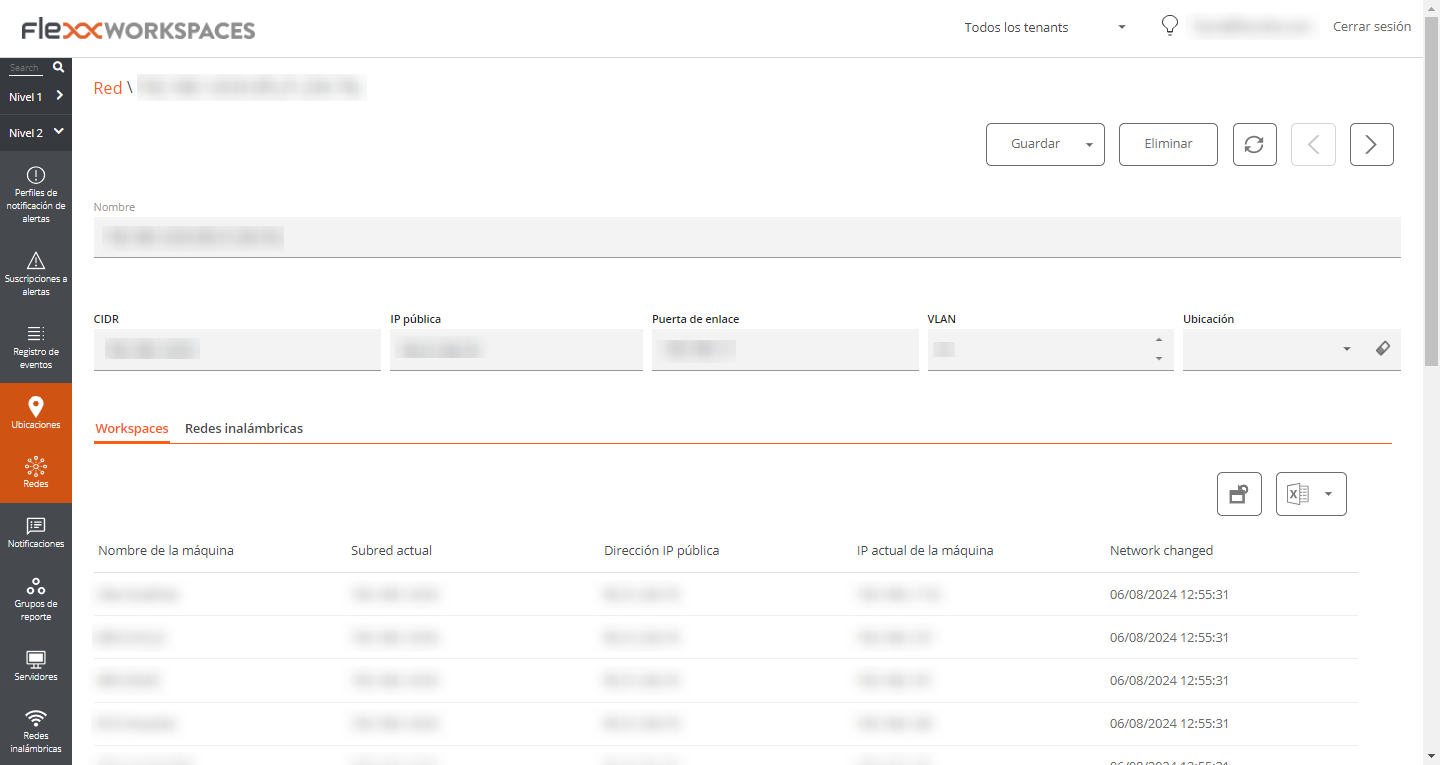
In the upper block of the network detail view, you will find the list of collected fields:
- Name: Network name, by default the CIDR followed by the public IP, allows customization.
- CIDR: Network CIDR
- Public IP: The Public IP of the network's internet exit.
- Puerta de enlace: Dirección Ip de la puerta de enlace de la red.
- VLAN: VLAN identifier, if any.
- Location:
Locationassociated with the Network, requires configuring at least one location beforehand.
At the bottom of the interface, there are two tabs:
- Workspaces: Shows the list of devices connected to the network.
- Wireless Networks: Shows the list of
Wireless Networkslinked to the Network, allows linking or unlinking Wireless Networks previously discovered by FlexxAgent on devices using the link or unlink buttons at the top of the list.